Anxious Times Summer 2015 (instant download)
£2.99
SKU: abc123
Categories: Anxiety, Digital Downloads, Magazines
In this NEW LOOK edition:
Reploy: Improving Support for Employees with Mental Health Conditions A Day in the Life of Social Anxiety Irritable Bowel Syndrome- a Hidden Disability How Running helps me to Cope How Successful is our Therapy Light at the end of the Anxiety Tunnel Summertime Turkey Fajitas Dr Chris- Health Anxiety
Be the first to review “Anxious Times Summer 2015 (instant download)”
You must be logged in to post a review.
Our memberships
Anxiety UK Family Membership
Buy Now Add to Cart
Your family can receive vital support by taking out a Family Membership with Anxiety UK. By taking out a Famil...
£0.00 – £130.00Buy Now Add to Cart
Anxiety UK Membership
Buy Now Add to Cart
Individual membership allows you to get access to an extensive range of sup...
From: £40.00 / yearBuy Now Add to Cart




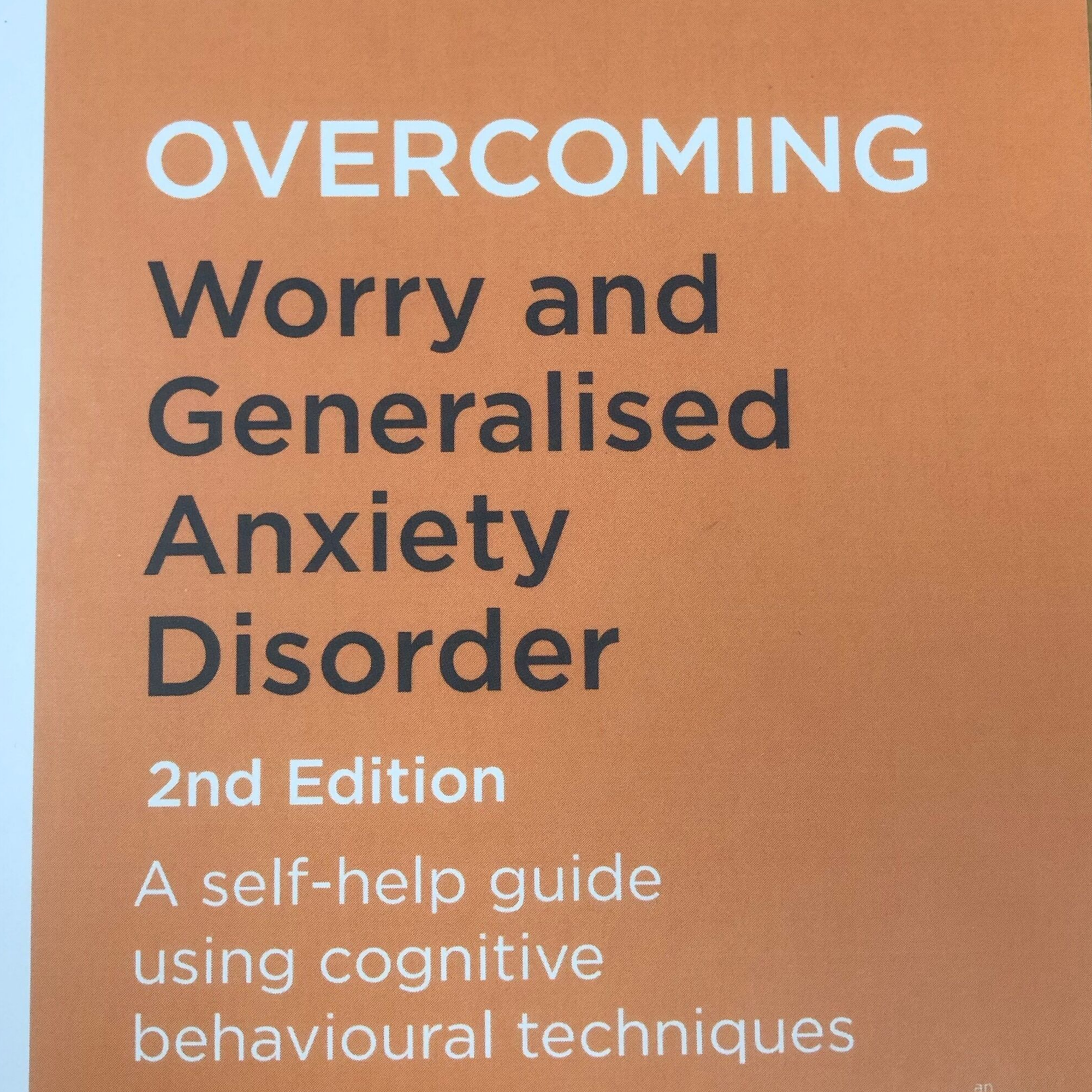
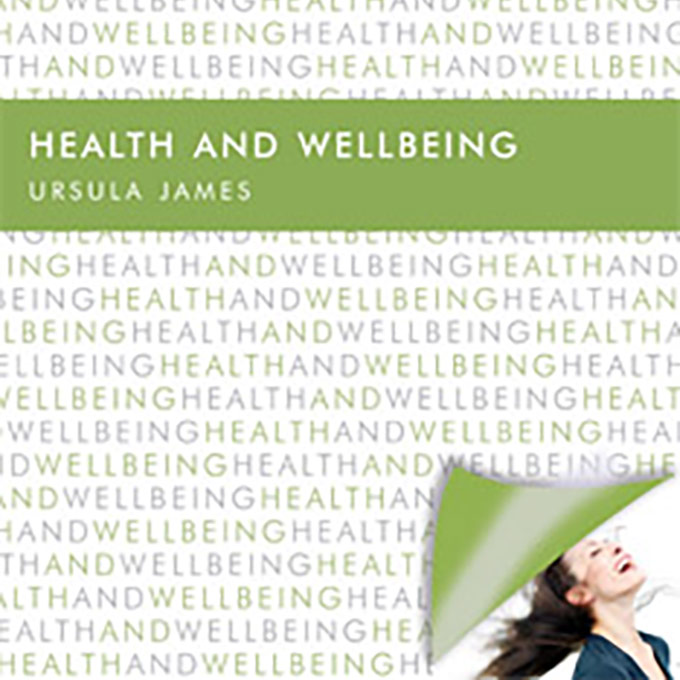
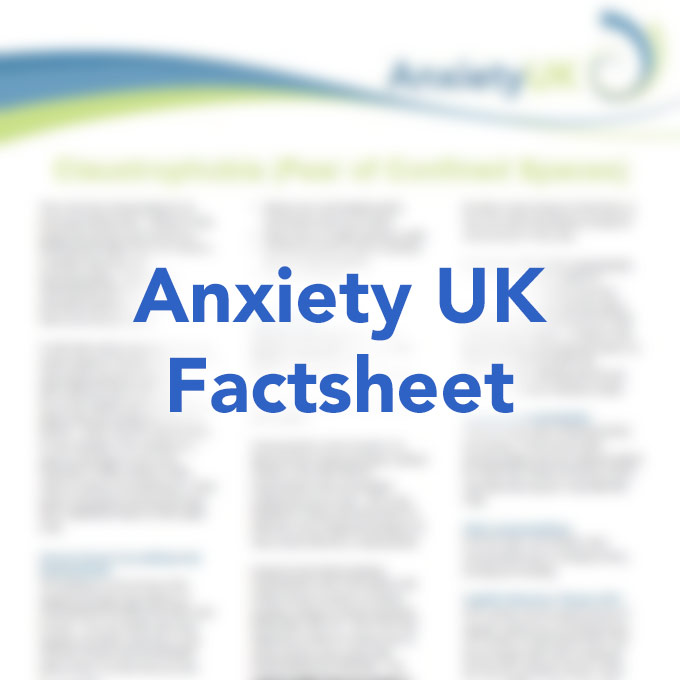

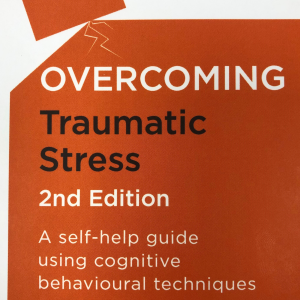
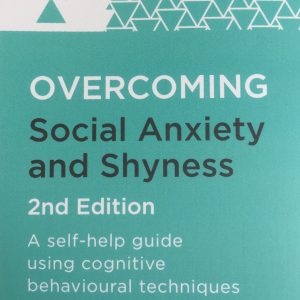
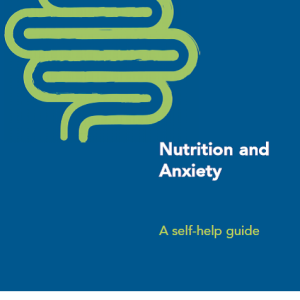
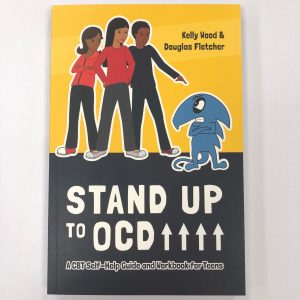




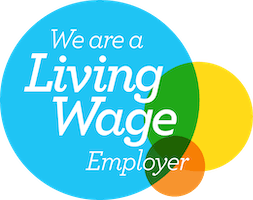
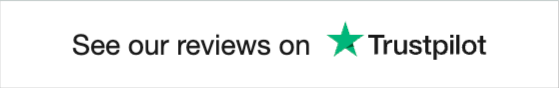










There are no reviews yet.